> Free use
> Version 1.3-beta










> Free use
> Version 1.3-beta



SUPPORT
> Need some help?

> Dev and Hosting
> Translation




In the main screen (in the font of the widget) exists two combo boxes: one contains the countries list, and the other, the radios list of the each country.
To listen to a radio station, the user should select a country – at this moment, the radios combo box will be refreshed in order to show the radios list of this specific country – and then, select the desired radio. Afterwards, click on the Play button.
After pushing Play, messsages will be shown by the player to inform the status of the connection with the server (Connecting, Buffering or Playing). Depending on user´s connection speed and the server load, the user will be able to listen to the radio almost instantly or take a few seconds until it begins.
While a radio station is being played, the type of codec which is being used will be shown in the upper part of the player display.
Widget’s main view

There are 3 possible situations for the function: to preset a radio to a memory button, to retrieve the radio attributed to a memory button and to delete a radio from the memory. These three situations will be described below.

NOTE: if a codec name is shown in red, that means the user doesn’t have installed the plugin necessary to the execute the radios that use this type of codec. Please see an example in the picture below. More information about plugins can be found in the main page and the board to the side.
Volume’s panel


.: Preseting a radio to a memory buttons:
Ready! Now the desired radio is memorized in the chosen button.
.: Listening to a radio station using the memory:
.: Deleting a radio station from the memory:
Select the desired country and the radio;


Press one of the memory’s buttons (the buttons numbered from 1 to 10).
1.
2.
3.
Press the desired memory button;
Note that the radio station and its respective country is shown in the combo boxes; and
Press Play.
1.
2.
3.


Press the desired memory button you wish to delete.
1.
2.
In the right side of the widget you can observe the existence of two buttons. These buttons are used to turn the volume up and down. When pushing one of these buttons, it will be shown a panel with a graphic representation of the current volume. Note than the volume`s buttons will only be enabled in the execution of a radio.


Plugin for WMP is not installed



For a complete utilization of the WRW it is necessary that the user has the following plugins:
To listen to the stations that use the codec WMP
(select one of the links below)
To listen to the stations that use the codec REAL
(select one of the links below)



> Update your radios
