> Free use
> Version 1.3-beta










> Free use
> Version 1.3-beta

RADIOS
> Update your radios



> Need some help?

> Dev and Hosting
> Translation





In this section (link at the right side frame) there are links for many countries available. We will try, as much as possible, to always keep this list updated, as well as periodically add new stations.
You can also contribute with the site sharing your favorite stations. At the frame aside, there is a form so that the users can send us their links. This form can be used to report any URL that may no longer be working.
The links on this site, in fact were encrypted specifically to be used with WRW - WorldRadio Widget. They shall be dragged to the widget, and if you try to open such links, you will surely receive an error message.
Adding radio stations in your widget is very simple, you just need to follow the steps:
Click on the name of the desired radio with the left button of the mouse and keep it pressed;
Press F12 to show your Dashboard (F4 in the new iMac);
Drag the link to the widget and release the mouse button;
1.
Ready! The radio will be inserted in your widget.
NOTE:

2.
3.
